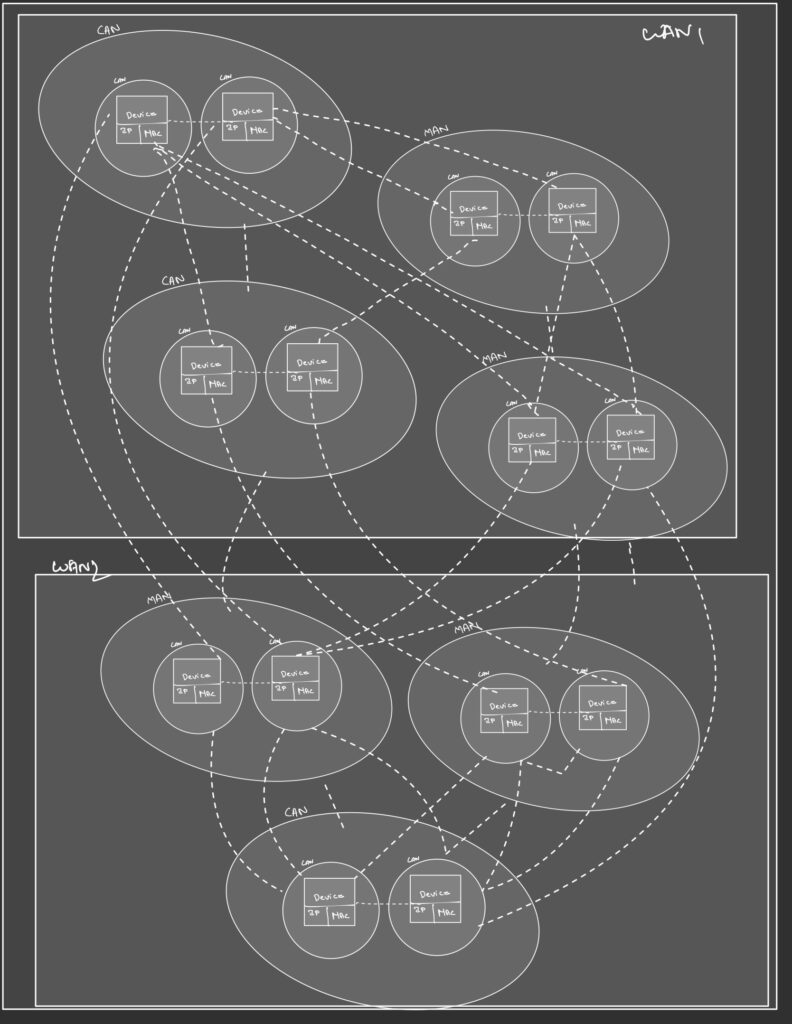Learn about network foundations before we deep dive into what TCP/IP and other network protocols are and how they work.
What is a network?
At the root level, 2 (or more) entities being connected by a commonality can be called a network.
Network is every where if you think about it!
- you are having a good time with your buddies during weekend, its a network.
- An ant colony in your nearby park, is a foraging network. They use their pheromones to leave a trail and communicate where the food source is.
- Gut microbiome in your body, food webs (created by predator and prey in nature), birds’ migratory routes, train lines & bus routes, etc. — everywhere you will find networks!
- When you access your social media handles on your device, you become part of a wider network called the Internet!
For this article, we are only interested in the network called the internet. So let’s focus on it.
The internet is a collection of smaller networks spread across the world. It consists of the following types of networks in ascending order (one lives inside the other):
LAN (Local Area Network) — your home or office
Let’s set a scene: Imagine you move to a new home. You have a device (laptop), your parents have their mobiles with them, your spouse is using her laptop, and your kids are using an iPad for studies.
The network modem is set up for a specific protocol (rule), i.e., TCP/IP (we will dig deep into this in the next part of this series), which means when you try to connect, it allows only those devices on the network that follow the TCP/IP protocol for networking.
Every device you use will have a MAC address (a unique identification for your device assigned by the manufacturer). If devices follow TCP/IP, every device connected to the network will be dynamically assigned an IP address (you can choose the type — IPv4 or IPv6; more on that later). The network identifies your devices using your IP address (primarily) and your MAC address.
Once your family’s devices are successfully connected to the network, and if you, from your laptop’s terminal, decide to communicate with your spouse’s device (given you know their device IP) in the most basic way — ping their device and get a response packet back:

Once you see a response as shown in the picture above — congratulations, you are on a LAN network!
CAN (Campus Area Network) — College/tech campus
Let’s expand the scene. You are a freelancer and have an office in one of the buildings that are part of a tech campus. Just like the LAN scenario mentioned above, you have devices like your work computer, printer, fax machines, etc., connected on your office LAN.
You have outsourced all your accountancy to a freelance accountant who works in the next building on the same campus. They have mailed you to send all the tax documents to their office printer through the campus network. Wonder how it works?
You have your LAN. Your office building has a LAN which hosts your LAN.
Similarly, your accountant has a LAN, and their building also has a LAN which hosts their office LAN network.
Now your campus network admin has set up a centralised network that hosts your building LAN, your accountant’s building LAN, and all other building LANs on the campus — thereby connecting everyone. You have a router in your office which connects to your building’s switch, which in turn connects to your campus server router. The same setup exists for your accountant.
Because of this setup, you can find your accountant’s printer on the network (given a few conditions required by the printer to be discoverable are met while the network is being set up by the campus network admin).
MAN (Metropolitan Area Network)
Metropolitan Access Network (MAN) is similar to CAN but a little wider (across metropolitan cities). Good examples of MAN are government infrastructure, train (or other inter/intra-city transport) networks, etc.
Wide Area Network (WAN)
WAN goes even wider compared to CAN/MAN. Wide Area Networks comprise multiple CANs and MANs over a large geographical space — like big cities, countries, or even continents.
Who sets it up & manages it?
These networks are set up and maintained by major telecom and Tier 1/2/3 ISP companies.
Who are these companies?
These are the companies that manage the internet for a geographic location(s). These companies obtain licenses from the governments of the region and set up network infrastructure using leased lines, submarine/undersea cables, satellites, etc.
Tier 1
These companies work with governments to set up the network for the region:
- Tata Communications — India
- AT&T — USA
- China Telecom — China
- Orange S.A — Frane
- Telia carrier — Sweden
- NTT communications — Japane
Tier 2
These companies buy internet access from Tier 1 companies mentioned above and divide the bandwidth and sell it to Tier 3 companies and other clients.
some of them are:
- BT (British Telecom) — UK
- Airtel — India
- Vodafone — UK, Europe
- Comcast — USA
- Deutsche Telecom — Germany
Tier 3
These are your local internet ISPs who buy bandwidth from Tier 2 companies and serve it to users like us (local families & businesses).
In the UK, we have ISPs like the following who can be considered Tier 3:
- Hyper optic
- Talk Talk
- Plusnet etc.
Conclusion
Before we learn about network protocols, it’s very important to know where they are used. That is what this article is trying to answer.
In Part 2 of this deep learning series, we will learn about all the available protocols a node can use in a network to communicate with each other.
If you found this article insightful (let’s see some claps!) and would like to stay updated on all future content from me, consider giving me a follow 🙂
Thanks, and have a great week ahead!